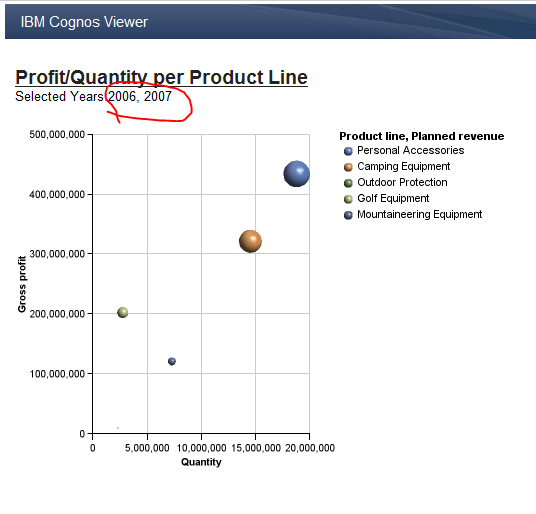I don’t know what the IBM Cognos Developers are thinking about, but I think that everyone wants to know, which Parameters are selected when the report is running. Why is there no possibility in Workspace Advanced to show the selected values on the report page? Please repair this IBM 😉
Workarround to solve this problem:
- Create a report in Cognos Workspace Advanced
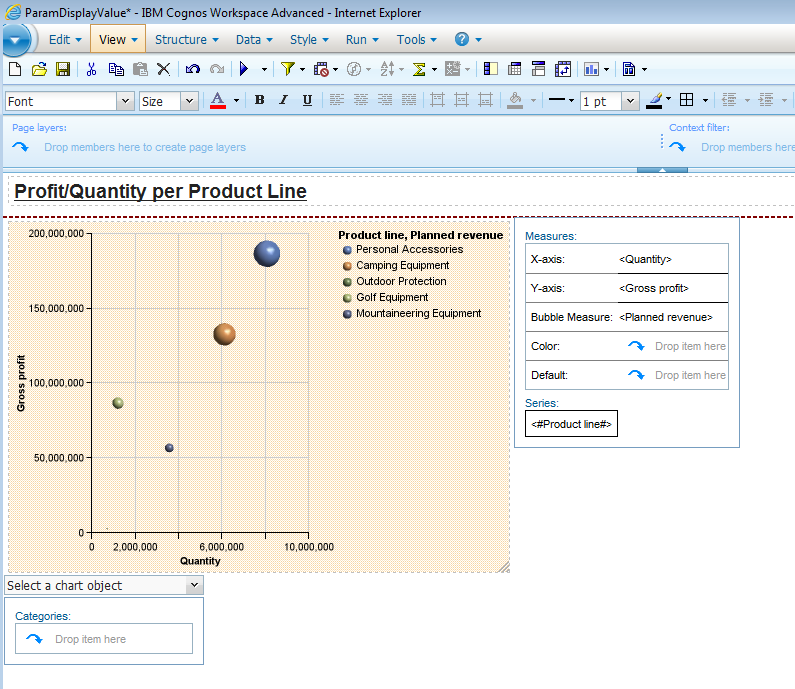
- Add a Filter and select „Prompt for values…“

- Open a Texeditor like Notepad++ and paste the following text:
<RSClipboardFragment version=“2.0″><textItem><dataSource><reportExpression>ParamDisplayValue(‚p_Year‚)</reportExpression></dataSource></textItem></RSClipboardFragment>
- Rename the bold part p_Year to the name of your parameter.
- Create a table in the header, insert the parametername (e.g. „Selected Years“)
- Now copy the Fragment and paste it into the header of your Workspace Advanced Report
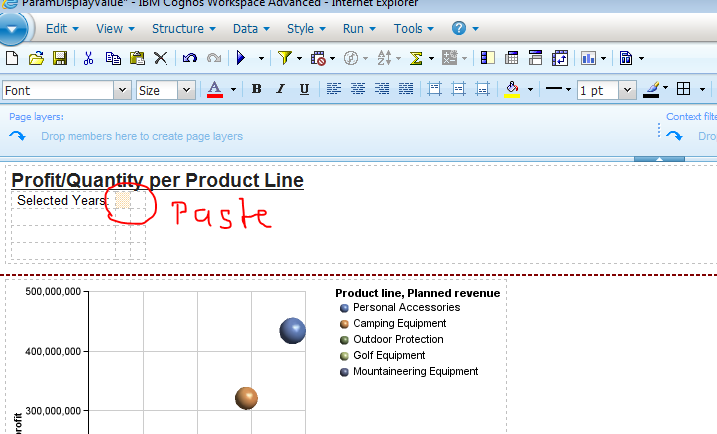
- At first you will see nothing :-), but when you run the report…you will be prompted by the parameter:
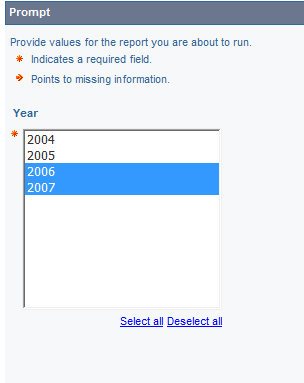
- And in the report you will see the selected prompt values: