Show Report Pages as TABS (available since Cognos Version 10.2.1)
- Create a Report with different Report Pages:
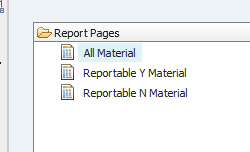
- Go to File-> Report Properties
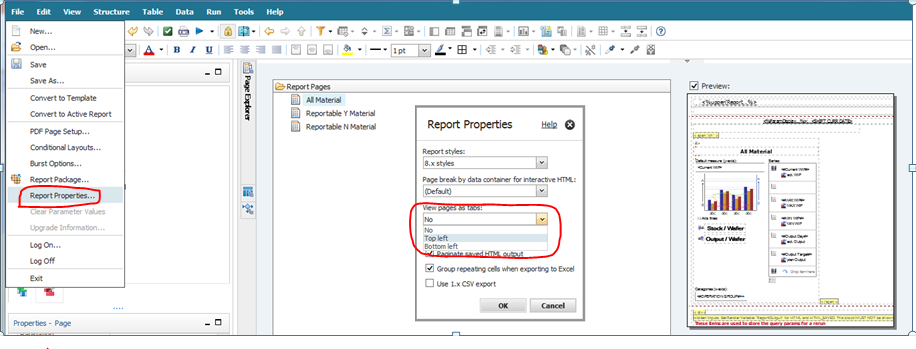
- In the Report Properties set View Pages as Tabs to Top Left
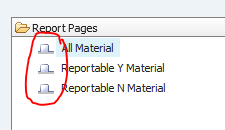
- The icons will change
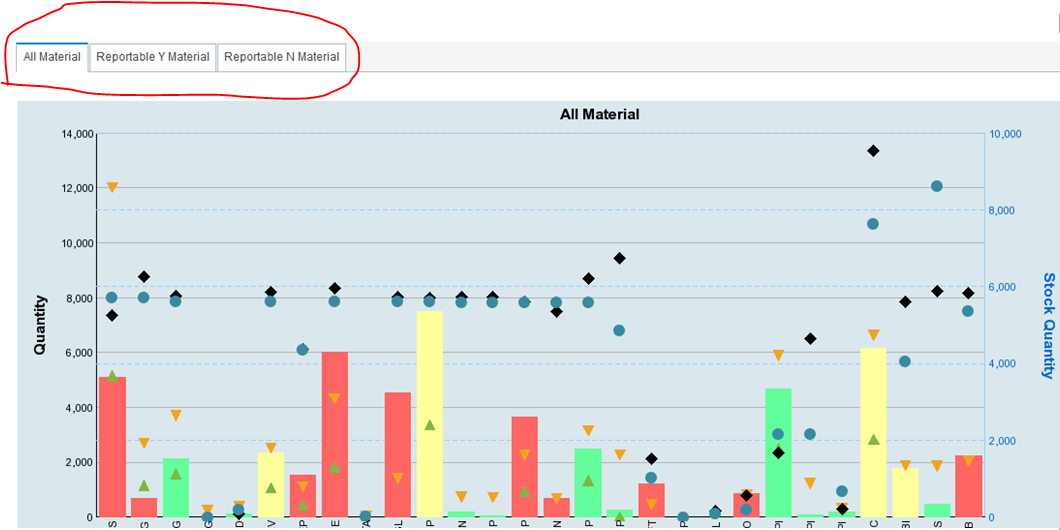
- The result will be a report with tabs without loading times when you change to another tab
- When you run the report as pdf, the tabs will be report pages again.
